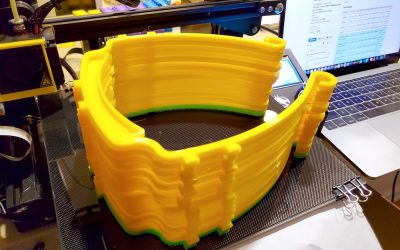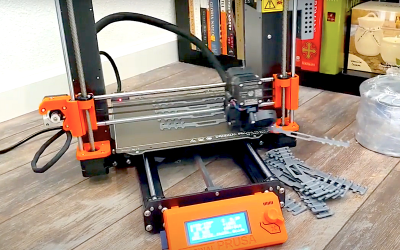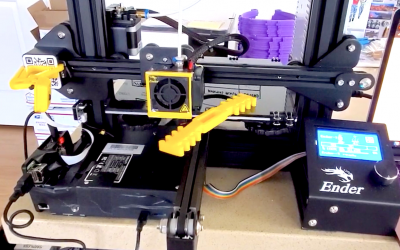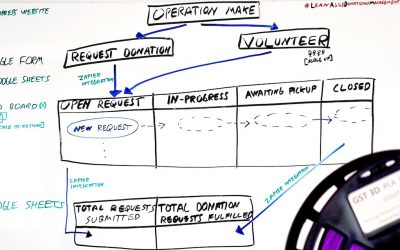The goal of this 3D Printing Quickstart Guide is to help people new to 3D printing get started making PPE supplies as quickly as possible.
STEP 1: Select a 3D Printer
The most popular 3D Printer for beginners and novice is the Creality Ender 3 or upgraded Creality Ender 3 Pro.
Pros: Priced at around $200, this printer is the best value for the size and quality of prints which others can go around $400-$1k.
Cons: Assembly takes a couple of hours and can be frustrating.
Where can I find the Creality Ender 3? Search at your local Micro Center (see link), Amazon, Ebay, or a variety of other online stores.
STEP 2: Purchase 3D Printing Filament
The most popular 3D printing filament is PLA or PLA+ which goes for around $15-$20 per 1kg spindle and makes around 300 ear savers or 100+ face shield visors. Make sure to only purchase PLA or PLA+ that is the 1.75mm size as others sizes will not fit the Ender 3 printer. This can be found at your local Micro Center (see link), GSTech3D.com, Amazon, Ebay, and other online stores.
STEP 3: Assemble 3D Printer
If you purchased a Creality Ender 3, we highly recommend The Edge of Tech youTube tutorials (see link). You can literally follow the Assembly Build video step by step as you are getting your 3d printer setup.
STEP 4: Level the Bed
This is the MOST IMPORTANT step of ensuring successful 3D prints. Most failed 3D prints have to do with an uneven bed. We recommend the below video to help ensure your bed is leveled correctly (see link).
STEP 5: Install Slicer App on Computer
A Slicer App installed on your computer is what translates the 3D models into gcode (language that your 3d printer can read). We highly recommend the free and open-source Cura Slicing software for your Windows or Mac computer. You then take the generated .gcode file and transfer it to the included micro SD card and insert it into the 3D printer.
STEP 6: Start Printing
Head over to our Volunteer page to grab the files for the Ear Savers, Face Shields, and Masks that you would like to print.
STEP 7: Join the Operation Make Volunteers Facebook Group
Click here to join the facebook group to post any questions and discuss with fellow volunteers.
SEE MORE FROM THE OPERATION MAKE RESEARCH & DEVELOPMENT TEAM
Continuous Print Queue: An Easier Solution to 3D Printing Automation
Looking for an easier solution to Fully Automating your Face Shield Production on your 3d Printer? Check out Paul GOddard’s Continuous Print Queue plugin for OctoPrint …
Prusa MK3S Ear Saver Automation
Check out Steven Phung’s optimized solution for automating Ear Saver production on his Prusa MK3S printer….
Ender 3 Ear Saver Automation
Have an Ender 3 and interested in Fully Automating your Ear Saver Production? The below steps will help guide you towards your quest for a fully automated ear saver production…
Ender 3 Face Shield Automation
Interested in Fully Automating your Face Shield Production on your Creality Ender 3 Printer? The below steps will help guide you towards your quest for a fully automated face shield production…
Implementing a Lean Agile Donations Management Framework
The purpose of this white paper is to discuss how to implement a Lean Agile Donations Management Framework and the benefits it can help provide to organizations managing donation requests…
CALL TO ACTION
Calling all makers, techies, hobbyists, and all those looking to volunteer. Do you have supplies you’d like to donate to our local community heroes? Do you have a 3D Printer or are you interested in getting into 3D printing to help make supplies? Join the fight today and send it to the front lines!
Follow us for the latest news