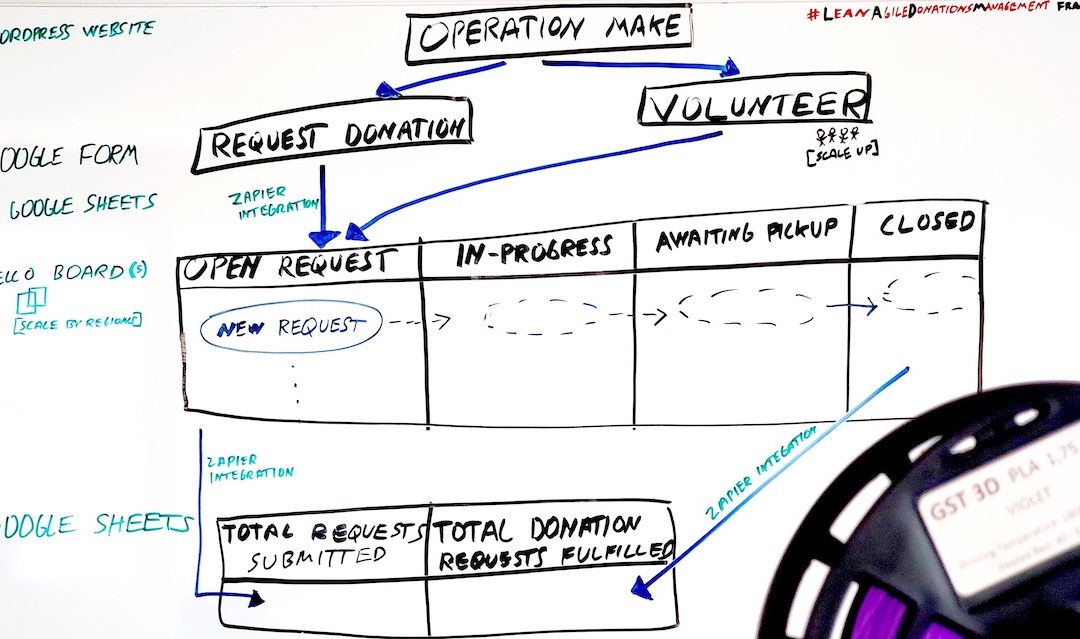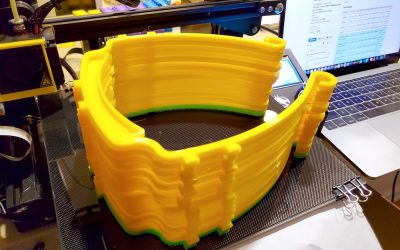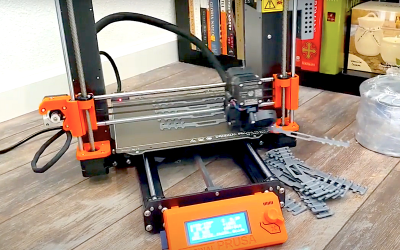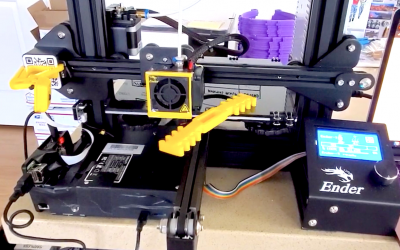Change Log
v0.1 – 20200510 – Matthew Shigekawa – Published Initial Draft to LinkedIn
Purpose
The purpose of this white paper is to discuss how to implement a Lean Agile Donations Management Framework and the benefits it can help provide to organizations managing donation requests, such as volunteer groups helping donate Personal Protective Equipment (PPE) supplies to local healthcare facilities.
What Is The LADM Framework?
The Lean Agile Donations Management Framework (LADM) is a framework that implements best practices from both Lean and Agile project management methodologies and helps provide these benefits to organizations managing donation requests.
- Lean – optimize and eliminate waste in production processes using Kanban.
- Agile – rapidly adapt to supply and demand changes and easily scale as needed.
Benefits
- Lightweight framework that is quick to implement and allows any volunteer or teams of volunteers to jump in immediately and start pulling open donation requests.
- Increased transparency for the entire life cycle of donations from donation request submission to fulfillment.
- Rapidly respond to change in both supply and demand and scale both vertically and horizontally across regions or categories.
- Automate and decentralize supply chain management flows and logistics by empowering self-organization and self-management amongst teams.
The Need For A Lean Agile Donations Management Framework
During the 2020 COVID-19 Pandemic the world witnessed a mass shortage of Personal Protective Equipment (PPE) for healthcare workers, 1st responders, and essential workers on the front lines fighting COVID-19.
To help respond to this PPE supply chain crisis, volunteer “makers” around the world stepped in to make and donate PPE supplies to our local communities in need.
Many of these volunteer makers joined in with their 3D printers from their homes due to State issued Stay-At-Home Orders and began printing PPE supplies that were growing in adoption rate by various healthcare facilities and vetted by the National Institutes of Health NIH 3D Print Exchange and the Open Source Medical Supplies community.
For many of these at-home volunteers making PPE supplies, it was difficult to determine how to best donate these supplies individually and many volunteer groups were struggling to manage the overwhelming flood of donation requests and had difficulties in scaling their operations.
The Lean Agile Donations Management Framework was designed to help address these issues by providing a more lean and agile approach towards donations management vs some of the more traditional waterfall and centralized command and control approaches.
The LADM Framework is designed to be volunteer group agnostic meaning any group can implement this framework or easily integrate with another group that implemented this framework both quickly and effectively.
The Framework
- Landing Page to funnel both donation requests and volunteers into a single point of entry.
- Kanban Board(s) to enable self-organizing teams to visually see and pull open requests allowing full transparency for both the volunteers and the requesters looking to track the status of their requests.
- Dynamic Metrics Dashboard to visually enable teams to see and adapt to supply and demand changes and eliminate bottlenecks.
- API Connectors to automate the process flows between the landing page donation request submissions and the Kanban board, and the Kanban board and metrics dashboard.
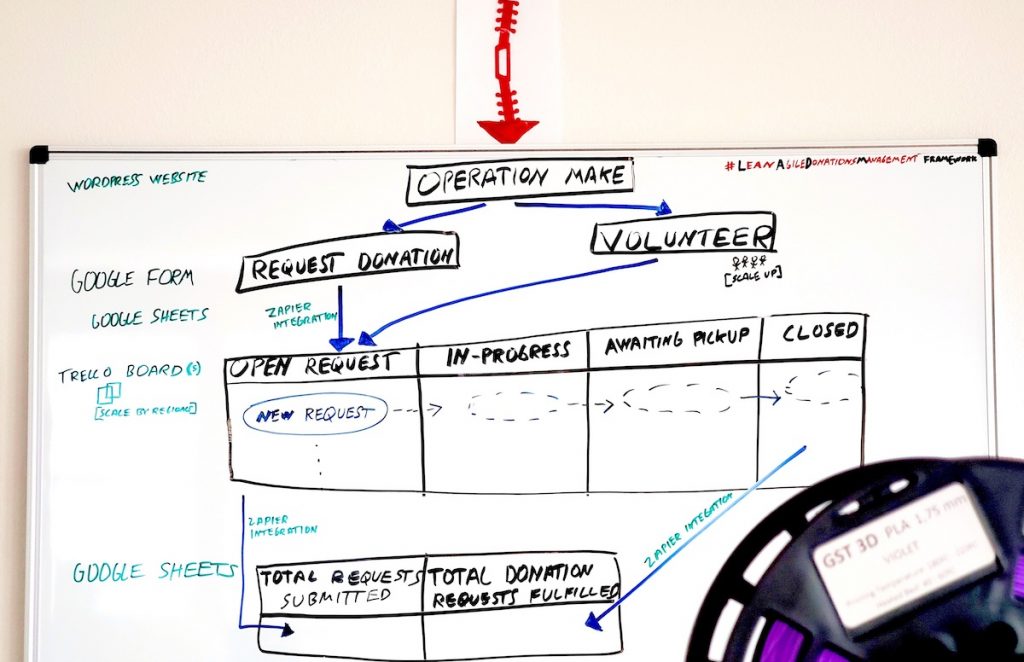
Case Study: Operation Make LADM Framework Implementation
The below implementation is what powers Operation Make using a combination of open source and freemium tools. Operation Make is a non-profit community of volunteers across the nation helping make and donate 3D printed PPE supplies to healthcare facilities in need mostly from their homes (see www.OperationMake.org).
- Landing Page – WordPress website, Google Forms.
- Kanban Board(s) – Trello.
- Dynamic Metrics Dashboard – Google Sheets.
- API Connectors – Automate.io, Zapier.
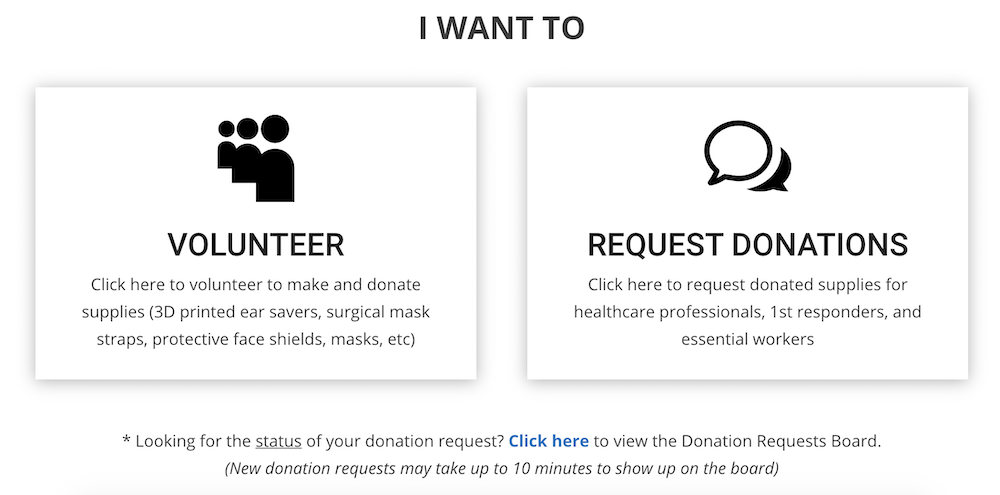
Building the Landing Page
We spun up a quick website using WordPress that has 2 simple choices:
- Volunteer
- Request Donations
When a user clicks Volunteer, they are taken to another webpage that provides more information about volunteering but most importantly, allows them to immediately access the Trello Board to view and assign themselves to open donation requests.
When a user clicks Request Donations, they are taken to a Google Form that captures contact information and requested donation quantities.
It’s important to set a maximum limit on the requested quantities in order to convert the requests into manageable chunks of work that the teams can fulfill in a couple of days while helping serve as many different healthcare facilities as possible. We chose the following max limits based on the average # of items each at-home 3D printer could make in 1-2 days.
- Ear Savers: 100
- Face Shields: 50
- Masks: 20
We also decided to only list 3D printed PPE items on the request form that were in high demand and could be made by all at-home 3D printers. While it was ideal for us to have each team member as a “full-stack 3d printer” meaning they could fulfill any request end-to-end in order to help increase agility, it’s not required and teams could further divide-and-conquer at will.
Note: We discovered early on that 3d printed masks were not as easily accepted by healthcare facilities due to stricter fabrication guidelines, so we quickly pivoted and removed masks from the selection.
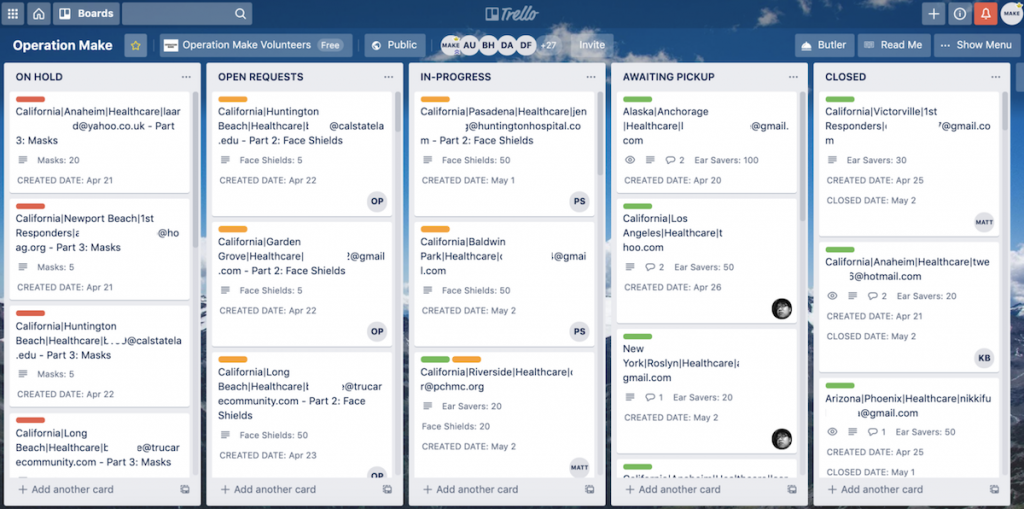
Setting up the Kanban Board(s)
We first started by creating a new Trello Board and created the following 4 lists:
- OPEN REQUESTS – New donation requests from each form submission end up here and are inserted at the bottom of the list.
- IN-PROGRESS – Individual volunteers or teams move the card that they are committed to fulfilling here in this list and assign themselves to the card so no one else accidentally takes it while maintaining (Work In Progress) WIP limits. In our case, the general WIP limits were usually equal to the amount of items the individual or team could fulfill in 2 days.
- AWAITING PICKUP – Once the items are printed, the card moves into this list and the assigned volunteer(s) reach out to the requester to schedule contactless pickup or shipment of these items.
- CLOSED – The assigned volunteer(s) move the card here once they confirm the requester received the items.
Adding Custom Fields and Labels to the cards helped increase overall transparency and team coordination.
- Labels – We used the colors green, yellow, and red to represent each of the different item categories and displayed it on the front of the cards.
- Quantities – We added this custom field for each item category and displayed it on the front of the cards to help volunteers load balance the requests.
- Created Date – We added this custom field and displayed it on the front of the cards to help the team prioritize the oldest requests 1st in the queue.
- Closed Date – We added this custom field on the card to help track fulfillment counts on the Dynamic Metrics Dashboard.
*It’s important to prevent Personal Information from ending up on this public board which is why we added a disclaimer to the Donations Request Form and specifically do not ask for any personal identifying information on the form.
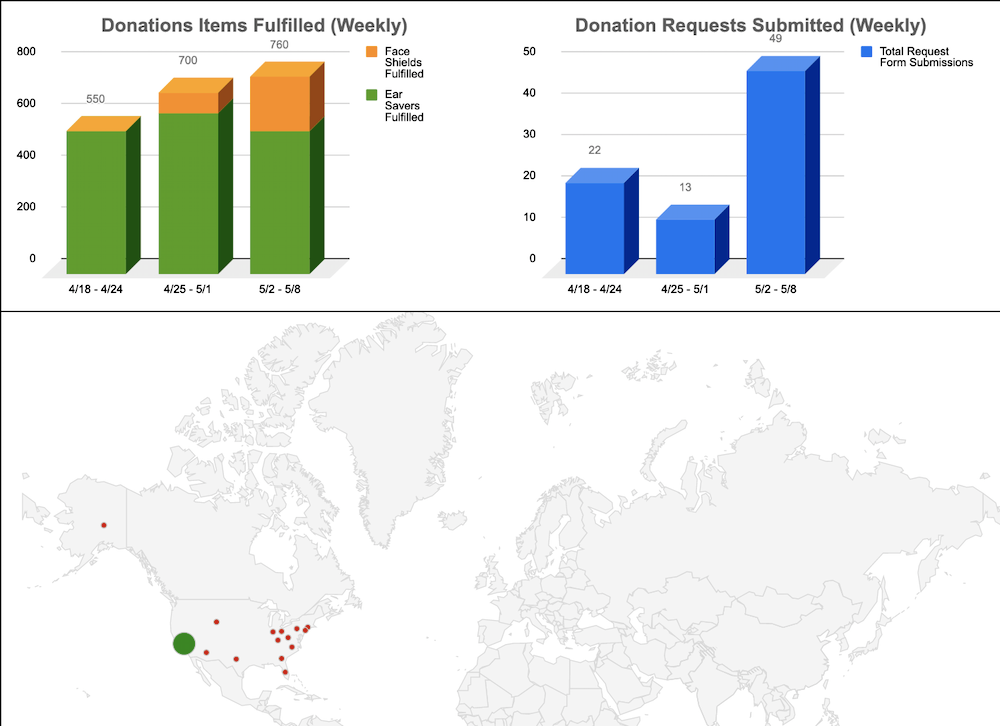
Creating the Dynamic Metrics Dashboard
We built a dynamic production dashboard using Google Sheets that automatically pulls data from the Trello Board and helps answer the following questions.
- Where are the supply bottlenecks?
- What are the supply and demand trends for each item category?
- Where are the donation requests coming from?
We helped answers these questions by creating the below charts:
- Total Request Submitted (Weekly) – New form submissions during the specified week.
- Total Donations Requests Fulfilled (Weekly) – Closed cards on the Trello board during the specified week.
- Geocoded Heat Map – Requester locations from the form submissions.
Below are some of the additional metrics we are looking to capture in order to improve efficiency by removing waste.
- Printing Lead Time – How long does it take an Open card to move to In-Progress?
- Pickup Idle Time – How long are cards sitting in Awaiting Pickup?
You can view this Dynamic Production Dashboard here: https://operationmake.org/production-dashboard
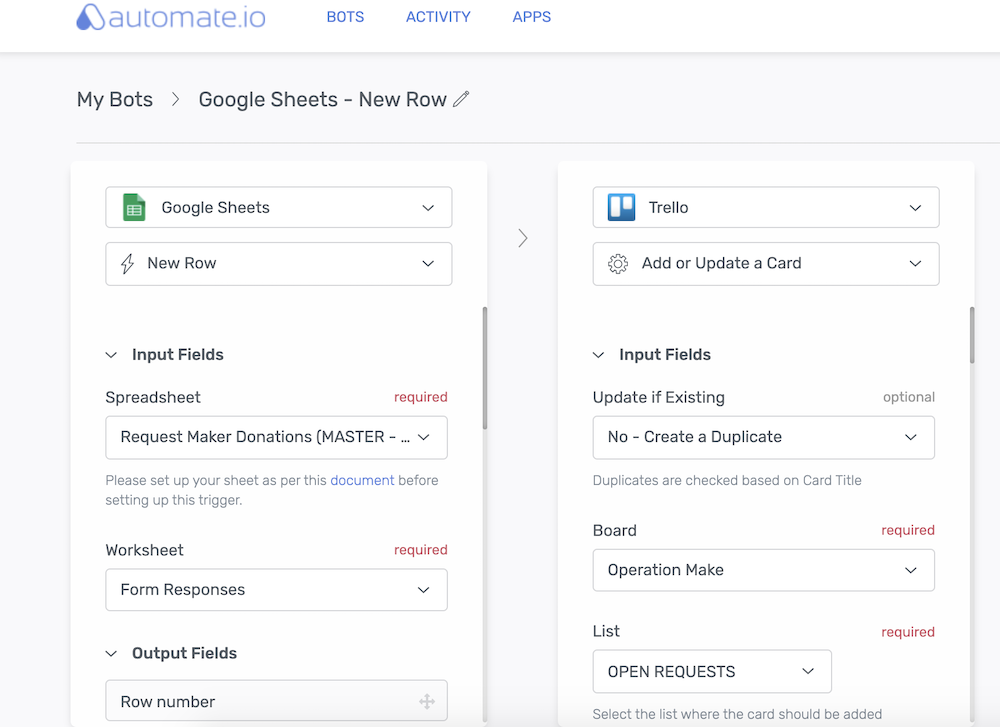
Integrating the API Connectors
In order to automate the process flow from the Google Forms submissions to the Trello Board Open Request list, we used Automate.io to connect these 2 endpoints.
To automate the process flow from the Trello Board Closed List to the Metrics Dashboard in Google Sheets, we used Zapier to connect these 2 endpoints.
Note: Automate.io and Zapier are both freemium hosted solutions that offer a quick and easy way to connect these different tools without having to write code. In a future article I’ll be exploring using a more powerful Integration Engine (like the open source Mirth Connect Integration Engine) to allow for more advanced process flows and metrics capturing.
Putting It All Together
With this LADM framework fully implemented, the volunteers of Operation Make no longer needed to rely on a centralized management authority to direct them on what to do by pushing work to them. Instead, volunteers pull requests from the Kanban board based on their own capacity and self-organize amongst themselves.
See the LADM framework in action at www.operationMake.org
Scaling Vertically By Adding More Teams
Adding more volunteers or teams of volunteers to help with the open requests queue is as simple as pointing them to the Kanban board and having them pull open requests cards based on their capacity and specific capabilities.
Scaling Horizontally Across Regions or Categories
If the Kanban board becomes overwhelmed with donation requests, more Kanban boards can be added based on different geographic regions or categories.
Examples:
- Create new Kanban boards based on different geographical Regions, States, Counties, etc.
- Create new Kanban boards based on different categories of requested supplies and match with team capabilities (a board for 3d printed items, a board for sewn masks, etc).
By adding logic to the API connector linking the Landing Page donation requests form to the Kanban boards, you can route the requests to different Kanban Boards based on your specified scaling criteria.
Closing
While there is no silver bullet to solving the PPE Supply Chain problem and we will unfortunately be faced with more world-wide pandemics in the future, we hope the LADM framework discussed in this white paper will help organizations adopt a more lean agile approach towards donations management with the ability to respond more rapidly to the crisis.
Matthew Shigekawa, PMP, PMI-ACP
University of California, Irvine Alum
B.S. Informatics
Apple Catherine Acosta, RN
California State University, San Marcos
B.S. Nursing
About the Authors
Matthew Shigekawa is a Project Management Professional (PMP) with over a decade of experience leading Lean Agile software development projects and teams both co-located and distributed around the globe in Healthcare Technology, Aerospace, and Defense Industries.
Apple Catherine Acosta is a Registered Nurse with over a decade of experience working as a CNA, LVN, and RN and is currently working as an ER Nurse at several hospitals in Orange County, California directly responding to the COVID-19 pandemic.
SEE MORE FROM THE OPERATION MAKE RESEARCH & DEVELOPMENT TEAM
Continuous Print Queue: An Easier Solution to 3D Printing Automation
Looking for an easier solution to Fully Automating your Face Shield Production on your 3d Printer? Check out Paul GOddard’s Continuous Print Queue plugin for OctoPrint …
Prusa MK3S Ear Saver Automation
Check out Steven Phung’s optimized solution for automating Ear Saver production on his Prusa MK3S printer….
Ender 3 Ear Saver Automation
Have an Ender 3 and interested in Fully Automating your Ear Saver Production? The below steps will help guide you towards your quest for a fully automated ear saver production…
Ender 3 Face Shield Automation
Interested in Fully Automating your Face Shield Production on your Creality Ender 3 Printer? The below steps will help guide you towards your quest for a fully automated face shield production…
3D Printing Quickstart Guide
The goal of this 3D Printing Quickstart Guide is to help people new to 3D printing get started making PPE supplies as quickly as possible.
CALL TO ACTION
Calling all makers, techies, hobbyists, and all those looking to volunteer. Do you have supplies you’d like to donate to our local community heroes? Do you have a 3D Printer or are you interested in getting into 3D printing to help make supplies? Join the fight today and send it to the front lines!
Follow us for the latest news